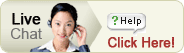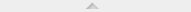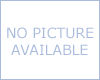- Manufacturer Specifications
- Payment
- Shipping
DIL28/PLCC28 ZIF-CS
universal adapter, assigned for devices in PLCC28/LCC28 (for example SPLDs, PROMs, Philips/NXP LPC series, Zilog Z86xxx series)
this adapter is designed for mass-production purposes
support also LCC28 packages
operation (mechanical) life of ZIF socket - 10.000 actuations
|
Socket |
ZIF PLCC28, ClamShell type |
|
Bottom |
2 rows, 2x 14 pins, square, 0.6x0.6mm, rows spacing 600mil |
|
Class |
Universal |
|
Subclass |
DIL/PLCC |
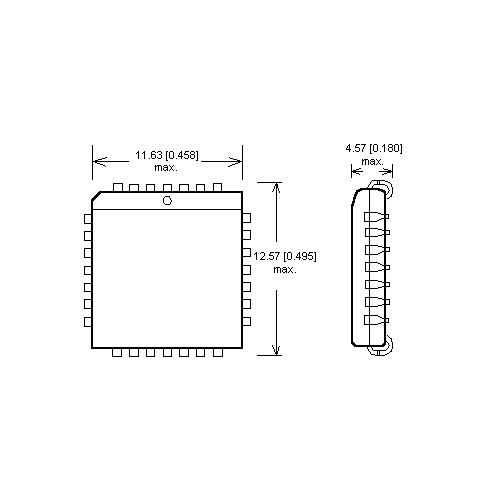
Adapter manual
Insert adapter to the device programmer ZIF socket according to the picture placed near of it. If you have some doubts about orientation of this adapter in device programmer ZIF socket, it is valid general rule, the orientation of the text of title is the same as the text on the top of the device programmer.
Open the adapter ClamShell ZIF socket. Insert the device into it (place device on contacts). The right position of the programmed device in adapter ZIF socket is show at picture near (mainly left above) the adapter ZIF socket.
Visually check interconnection between device and adapter ClamShell ZIF socket. If everything looks OK, close it and now, device is ready for programming.
Be careful, because the incorrect insertion of adapter to the device programmer ZIF socket or device to the adapter ClamShell ZIF socket can damage the programmed device.
To take out the device, open adapter ClamShell ZIF socket and remove device from it.
When you finish work with adapter, remove it from the device programmer ZIF socket.
Do not directly touch the pins of the adapter and adapter ZIF socket, because dirt may cause errors during programming of device.
For handling with the device we recommended to use a vacuum pick up tool.
The ZIF socket on the DIL28/PLCC28 ZIF-CS can accommodate the LCC28 package. A shim must be used to make up the difference in thickness between the PLCC and LCC packages. Therefore LCC thickness varies, the shim thickness will need to be determined for current LCC device by
Shim thickness = 4,6 mm (0.181 inch) - LCC device thickness
and cut to a size of 12mm (0.47inch) by 12mm (0.47inch). It should be affixed to the inside of the cover of the socket. Test close the socket, without a device, to confirm the shim does not interfere with the interlocking parts of the socket.
If programming yields isn't 100% when using programming adapter or if some unreliability appears, try to connect one 22nF-100nF multilayer capacitor (that meet the EIA X7R or Z5U specification) between leads of adapter connected to pins VCC and GND pins of programmed chip.
Write a Review
Tell us what you think about this item and share your opinions with other people. Please make sure your review focuses only on this item. All reviews are moderated and will be reviewed within two business days. Inappropriate reviews will not be posted.After-sales questions and issues: Contact our Customer Service Department. (A customer representative will get back to you).
Please Sign In first if you want to later edit or manage reviews uploaded by yourself.
 Bookmark It
Bookmark It